Page History: Installation
Compare Page Revisions
Page Revision: Wed, 13 Mar 2013 07:57
Install Instructions
1. Download/Transfer
setup.exe and
SQLEXPR_x64_ENU.exe onto the tablet. These files can be found on your server or can be transferred to it via FTP.
2. Run SQLEXPR_x64_ENU.exe to install SQL Server Express on the tablet.
Use all of the defaults when installing SQL. In other words, just click Next when prompted.
3. Once SQL has successfully been installed, run setup.exe.
4. Launch AFI when prompted.
5. Click the Settings button.
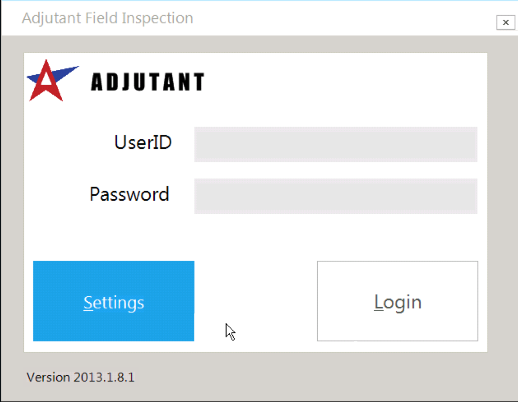 Login Screen - Click for full size |