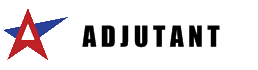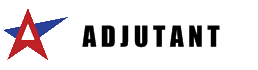Page History: RULE-POCLEAR
Compare Page Revisions
Page Revision: Mon, 14 Sep 2020 10:15
General Information
=
Default Menu Location: Maintain >> System Manager >> Rule Maintenance >> Sales Order Types (SOTYPE)
Screen Name: RULEM
Function: Sales Order Types are used for a wide variety of things in Order Entry and Invoicing. Types allow you to separate orders, change the SO and Invoice form, prefixes, invoice status, revenue and COGS coding, etc.
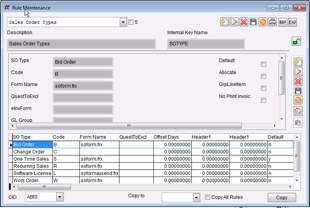 Sales Order Types - Click for full size |
How to add a new Sales Order Type
1. Open the Rule Maintenance Screen (Maintain--> System --> Rule Maintenance)
2. Select 'Sale Order Types' from the drop down menu.
3. Click the ADD button, and fill in corresponding fields (details below).
Fields
Text1 = Name (20)