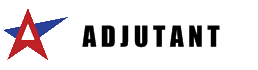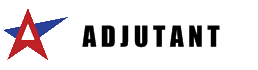Here you can search through the pages of this Namespace, their attachments and the files uploaded to the system.
Note: the results will only display the items you have permissions to read.
[...] example, if the first digit is a "1" it is an asset. If the first digit is a "5" it is an operating expense. A gap between account numbers allows for adding accounts in the future. The following is a partial listing of a sample chart of accounts. How to Number the Accounts The first range of account numbers are current asset accounts and they are generally organized by the most current/liquid accounts first to the least current/liquid accounts. Current assets generally include cash, bank accounts, accounts receivables, inventory, supplies, and prepaid expenses. These [...]
General Information
Default Menu Location : Maintain >> System >> Rule Maintenance >> Expense Types Screen Name : RULEM Applies To : Expense Reports
Function: The Expense Types rule controls the following: Drop-down options presented to the user in each applicable section of the Expense Report. Example of Expense Type option The Item Code to use when billing a client for the expense. The GL Account [...]
[...] COIL Coil Coil Lot + - CONTRACT Contract ENT Organization Custno + - ETEMP Email Template EXPRPT Expense Report GLBATCHH Journal Batch Batch Number + - INBOX Used for Inbox Email process ITEM Inventory Item Item Code + - LOTITEM Lot Number (on hand) for an Item Lot Number + - MSN Project Project ID or Project Number + - PCR Program Change Request (ECR) ECR # PONO Purchase Order PO # PROJOPP Project Opportunity WOH Production Work Order RFQ Request For Quote (Customer Quote) ROUTE Route RTASSET Asset RTNOTES Note SEN Shipping Event SONO Sales Order [...]
General Information
Default Menu Location : Maintain >> System >> Rule Maintenance >> Expense Paid By Screen Name : RULEM Applies To : Expense Reports
Function: Controls which options are presented to the user for how an expense was paid. Expense Paid By Rule Fields
Text1 : The Name of the Payment Type Text2 : The Description of the Payment Type
What appears in the drop down and what's actually saved and later displayed are different according [...]
General Information
Default Menu Location : Transaction >> Time and Materials >> Quick Project Expense Entry Screen Name : TSEXPENSE Function: Creates tasks and expense (material) entries for multiple projects at once. Fields
Project: The Project ID or Name you want to enter an expense for. Phase: The Phase related to the selected project. This will default to the Expenses phase if there is one; [...]
[...] in the User setup.) AR Credit Limit: Enter the default credit limit amount for new customers. Expense Mileage Rate : The reimbursable mileage rate that is used in the Expense Reporting system. Web Session Timeout : The number of minutes of inactivity required before automatically logged out of Adjutant Web/CRM. Default Org Country : The default country for all new Organizations.
Counters
The Counters tab allows you to change the next auto-generated number for all of the different forms in Adjutant. Any prefix entered will be [...]
[...] adjutant server. They can copied into the document vault of any adjutant document, they can linked to expense reports, and dropped into the voucher folder for AP processing. inbox@yourdomain.com is the main email address. AP Vouchers and Expense reports can have sub addresses to eliminate the need for [...]
[...] Information
Default Menu Location Maintain >> System >> Rule Maintenance
Function This rule controls the expense account that is used when applying the AMSINC2D logic. This logic will scrap the coil when it is sent from AMS with a Type/Reason Code of 2/D Rule Setup – Text Fields
GL Account: Enter the account to use as an offset when the coil is scrapped
Rule Setup – Number Fields
Warehouse ID: Assign the warehouse ID. Leave as "0" if you do not need specific expense [...]
[...] Variance : Default variance/balancing account when PO Receipt does not match AP Invoice amount. Prepay Expense : The default Prepaid Expense [...]
[...] of same email to each user (from auto-alert). EXPENSENOBILL - If set, hide the "Billable" column on expense reports. EXPGLGROUP - Copy Exp Report Desc [...]
[...] invoices, the default warehouse from the adding user's User attribute will control the approval. For Expense Reports, the default warehouse from the resource's [...]
[...] Related Videos Edit GL Distributions after Save Invoicing Multiple Purchase Orders Set a Default Expense Account Apply Custom AP Discount and Exclude [...]
[...] each accounting entry records related pairs of financial transactions for asset, liability, income, expense, or capital accounts. Recording of a debit [...]
[...] Order Bid PO Number + - CONTRACT Contract ENT Organization Custno + - ETEMP Email Template EXPRPT Expense Report GLBATCHH Journal Batch Batch Number [...]
[...] The period/year the depreciation has been posted through in the GL Dep Exp Acct: The depreciation expense account in the GL Accm Dep Acct: The accumulated [...]
[...] any check) and the Control Account will be debited. The Control Account, by default, is the Prepaid Expense account as it is set on the CID Maintenance [...]
[...] product group. Enter one of the following in the column - M (Material), L (Labor), E (Equipment), X (Expense), or S (Subcontract). All items must be assigned [...]