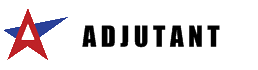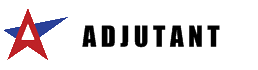Page History: Sales Order - Line Item Entry
Compare Page Revisions
Page Revision: Fri, 08 Jul 2016 12:19
General Information
The Line Item Entry Tab is where one would input the items being sold.
 Sales Order Line Item Entry Tab |
Line Item Entry Input
L#: Line number
Item: Item with item code and description below
Customer Part #: Customer Part #, manual input
Use: DropShip:Rev#:Sell Unit: The unit used that the item is being sold by
QtyOrd: The quantity of that line item being sold
Sell Unit Cost: Cost per unit being sold
List Price: What the system has the item being sold at
Dis % Off List: Discount percentage off list price
Sell Price: The price per unit. Can be manually inputted or calculated
Pricing Unit: Unit that the item is being priced by when sold
Currency: Currency of item
Unit Price: The total unit price of an item
Est. Date: The estimated date that it should be done by
Shp Whse: Where the item will be shipping from
ShipTo: Customer ID that the item will be shipping
Origin:Taxable: When checked, calculates tax for the item.
Tax Rate: The tax rate for that item based on where the item is being shipped to.
GM%: Gross margin percentage
Shipping Event: Shipping event ID for line. Can be created by clicking shipping event which will open up the shipping event screen.
Phase: What project phase is the line for
AssetTagID:
QtyShp: Quantity of the line shipped
Ship Date: Shipment date
On hand: How many of that item on hand
On order: How many of that item is already on order
Allocated: How many of that item has already been assigned
Projected: On order minus Allocated
Available: On hand minus Allocated
SSA: Show sub assemblies which opens the Item Sub Assemblies screen for that item
LotA: Show lot allocation for the item which opens the Current Allocations for that screen
Custom BOM: Allows you to customize the bill of material for that item for that line when checked off
Lock Price: Locks the price of the item for the sales order
Hide Price: Hides the price for that line on the sales order form. The price will still be totaled in the sales order total amount.
Hide Line: Hides the line on the sales order. The price will be still calculated