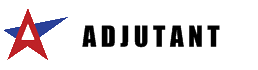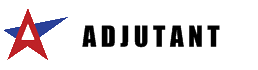Page History: Stock Out Report
Compare Page Revisions
Page Revision: Wed, 19 Sep 2012 15:39
General Information
Default Menu Location: Reports >> Item Control >> Stock Out Report
Screen Name: STOCKOUT
Function: The Stock Out report displays three different sections of items.
The first section shows items that have an available qty less than or equal to a specified days inventory.
The second section shows items that have had a zero on hand qty for a specified number of times in a specified date range.
The third section shows items sold a specified number of times
 Stock Out Report - Click for full size |
Fields