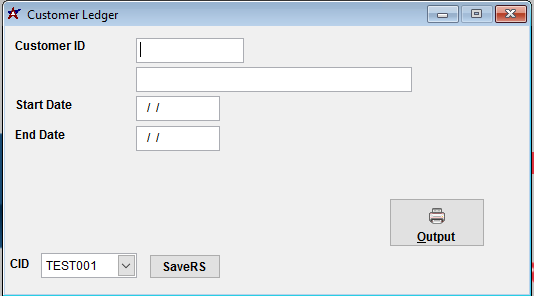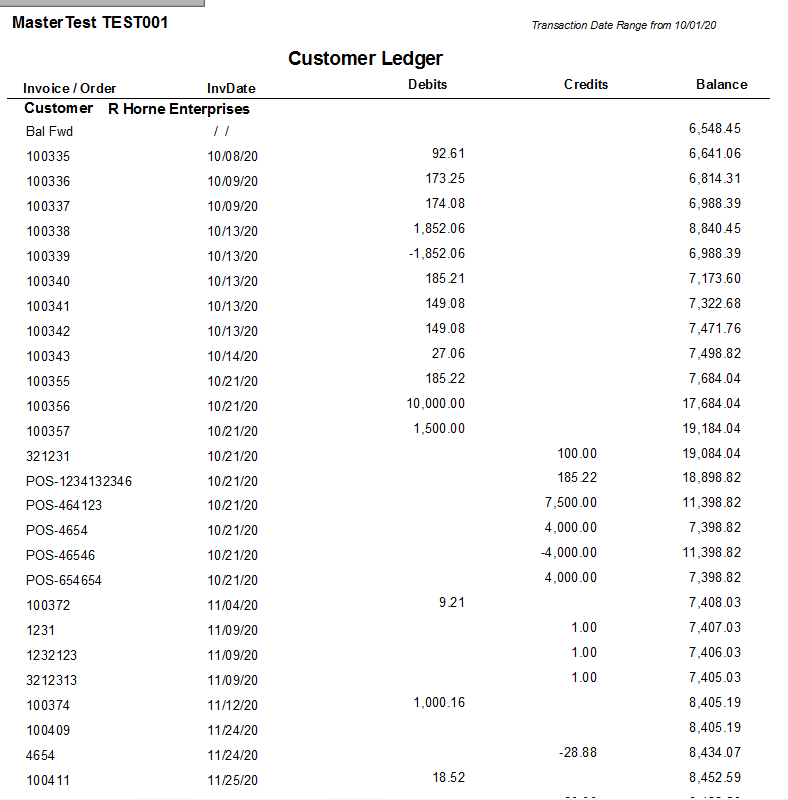Difference between revisions of "Customer Ledger Report"
From Adjutant Wiki
(Created page with "''''Italic text''''''Italic text''''''Italic text''''''Italic text''''''Italic text''''''Italic text''''''''''''''") |
|||
| Line 1: | Line 1: | ||
| − | ''' | + | ===Default Menu Location=== |
| + | |||
| + | '''Reports >> Accounts Receivable >> Customer Ledger Report''' | ||
| + | |||
| + | ''Please note that this is a custom report and may not be on your menu.'' | ||
| + | |||
| + | ===General Information=== | ||
| + | |||
| + | The Customer Ledger report is a running ledger tracking invoices and payments on a customer. The report can be run by date range for all time for a specific customer, by date range for all customers, or a specific date range for a specific customer. | ||
| + | |||
| + | The customer ledger will show the ending balance for that customer. | ||
| + | |||
| + | [[File:CustomerLedgerReport1.png]] | ||
| + | |||
| + | [[File:CustomerLedgerReport2.png]] | ||
| + | |||
| + | |||
| + | [[Category: Accounts Receivable]] | ||
Latest revision as of 08:50, 21 July 2022
Default Menu Location
Reports >> Accounts Receivable >> Customer Ledger Report
Please note that this is a custom report and may not be on your menu.
General Information
The Customer Ledger report is a running ledger tracking invoices and payments on a customer. The report can be run by date range for all time for a specific customer, by date range for all customers, or a specific date range for a specific customer.
The customer ledger will show the ending balance for that customer.