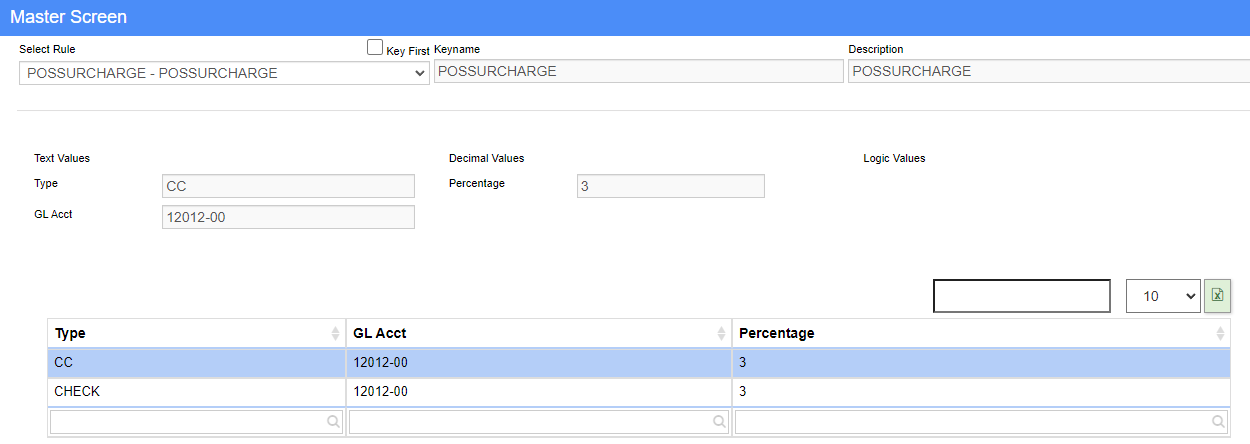Difference between revisions of "POS Surcharge - POSSURCHARGE Rule"
From Adjutant Wiki
(Created page with "__NOTOC__ ==General Information== '''Default Menu Location''' Maintain >> System >> Rule Maintenance '''Function''' Setting up this rule will include a transaction fee whe...") |
(No difference)
|
Revision as of 12:37, 9 September 2022
General Information
Default Menu Location Maintain >> System >> Rule Maintenance
Function Setting up this rule will include a transaction fee when processing defined payment types in the POS and Apply Cash Receipts screens.
Rule Setup – Text Fields
Type: Enter one of the following payment types (CC, CASH, CHECK, OTHER, NSF).
GL Account: Enter the desired GL account to be used when posting the transaction fee.
Rule Setup – Number Fields
Percentage: Enter the desired percentage of the transaction fee.