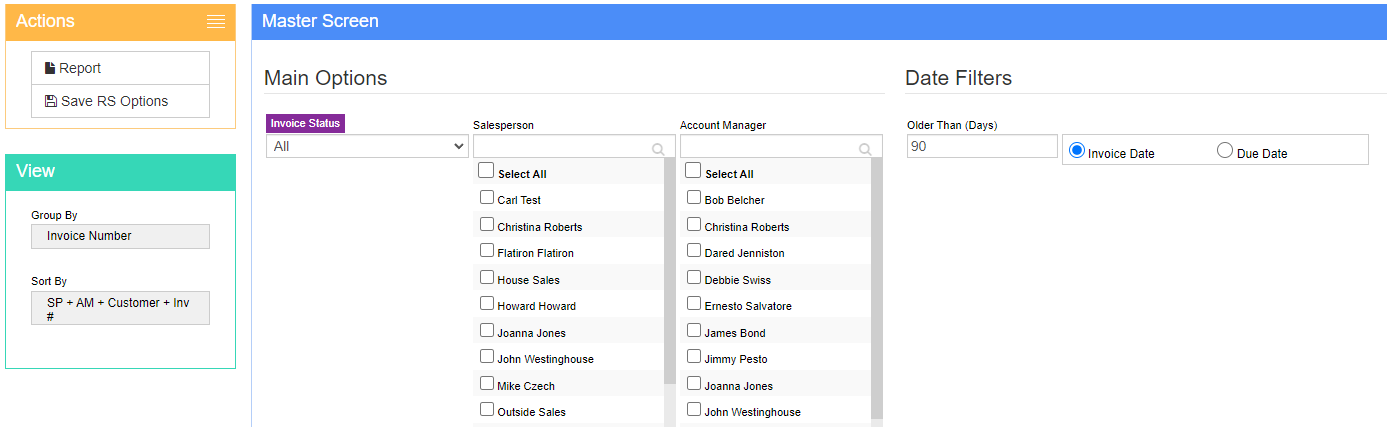Difference between revisions of "Salesperson Collection Report"
From Adjutant Wiki
(Created page with "__NOTOC__ ==General Information== '''Default Menu Locator''' Reports >> Accounts Receivable >> Salesperson Collections Report '''Screen Name'''' SalespersonCollectionsRepor...") |
|||
| (2 intermediate revisions by the same user not shown) | |||
| Line 5: | Line 5: | ||
'''Default Menu Locator''' Reports >> Accounts Receivable >> Salesperson Collections Report | '''Default Menu Locator''' Reports >> Accounts Receivable >> Salesperson Collections Report | ||
| − | '''Screen Name''' | + | '''Screen Name''' SALESPERSONCOLLECTIONSREPORT |
'''Function''' Sales Person Collection Report screen allows you to see the status of aging AR reports. | '''Function''' Sales Person Collection Report screen allows you to see the status of aging AR reports. | ||
| Line 25: | Line 25: | ||
'''Drill Down View:''' Drill Down View of the report | '''Drill Down View:''' Drill Down View of the report | ||
| + | |||
===Page Header=== | ===Page Header=== | ||
Latest revision as of 13:13, 9 September 2022
General Information
Default Menu Locator Reports >> Accounts Receivable >> Salesperson Collections Report
Screen Name SALESPERSONCOLLECTIONSREPORT
Function Sales Person Collection Report screen allows you to see the status of aging AR reports.
Report Filters
Age From: Inventory Date or Due Date for the report
Older Than: Days range for the report
Invoice Status: The status of the invoices from the report
Sales Person: The Sales Person for the report
Account Manager: The Account Manager for the report
Drill Down View: Drill Down View of the report
Page Header
Company: Company name
- lc_comapny
Report:
- lc_report
Title:
- lc_title