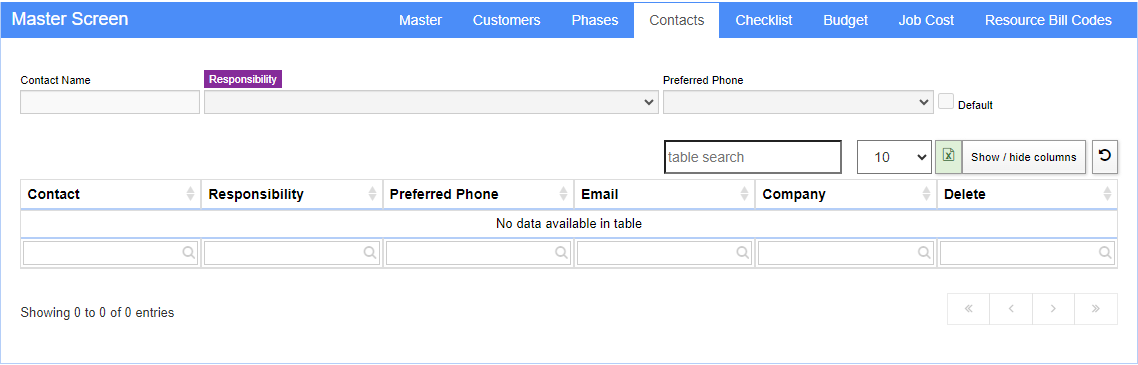Difference between revisions of "Project Control - Contacts"
From Adjutant Wiki
(Created page with "__NOTOC__ ===General Description=== '''Default Menu Location''' Maintain >> Project Control >> Projects >> Contacts '''Screen Name''' MSN-1 File:Project_Control_Contacts...") |
(No difference)
|
Latest revision as of 15:06, 24 April 2024
General Description
Default Menu Location Maintain >> Project Control >> Projects >> Contacts
Screen Name MSN-1
General Description
This tab displays the contacts associated with the project. Contacts can be manually added by clicking the Add button, typing the contacts name, selecting the preferred phone & responsibility, and clicking Save.