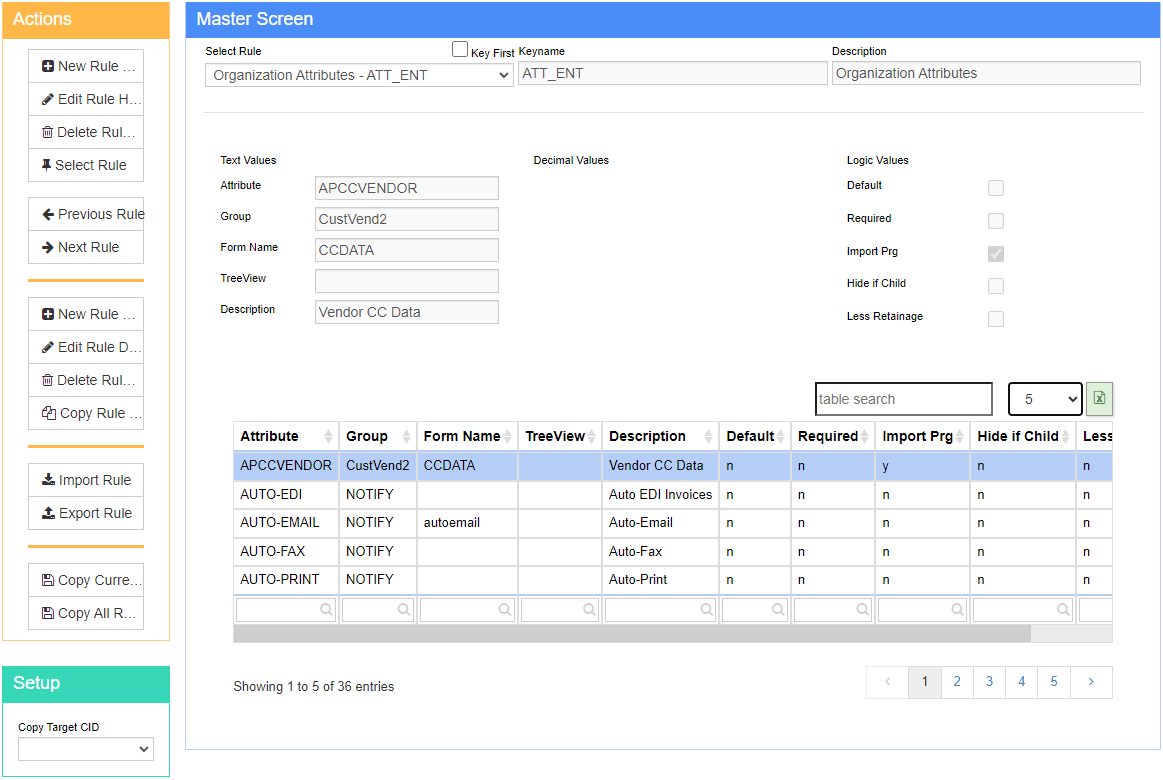Difference between revisions of "Rule Maintenance"
From Adjutant Wiki
(Created blank page) |
|||
| (4 intermediate revisions by 2 users not shown) | |||
| Line 1: | Line 1: | ||
| + | ==General Information== | ||
| + | '''How to Access''' | ||
| + | :'''Default Menu Location:''' Maintain >> System >> Rule Mainenance | ||
| + | :'''URL:''' RuleMain_S.htm | ||
| + | :'''Screen Name:''' Rule Maintenance | ||
| + | '''Function''' The Rule Maintenance screen allows you to create, view, edit and delete system rules. System rules define the overall guidelines by which Adjutant operates. All screen functions are guided by rules set here, from the options for Contact Attributes, to Inventory Label Templates, and many, many more. | ||
| + | |||
| + | ==Master Screen== | ||
| + | Create, view, edit and delete system rules. | ||
| + | |||
| + | [[File:Rule_Maintenance_Master_Screen_Org_Att.png]] | ||
| + | |||
| + | For an index of Adjutant system rules, view the [[:Category: Rule Maintenance|Rule Maintenance Categories]] page. | ||
| + | [[Category: Rule Maintenance]] | ||
Latest revision as of 09:58, 19 March 2024
General Information
How to Access
- Default Menu Location: Maintain >> System >> Rule Mainenance
- URL: RuleMain_S.htm
- Screen Name: Rule Maintenance
Function The Rule Maintenance screen allows you to create, view, edit and delete system rules. System rules define the overall guidelines by which Adjutant operates. All screen functions are guided by rules set here, from the options for Contact Attributes, to Inventory Label Templates, and many, many more.
Master Screen
Create, view, edit and delete system rules.
For an index of Adjutant system rules, view the Rule Maintenance Categories page.