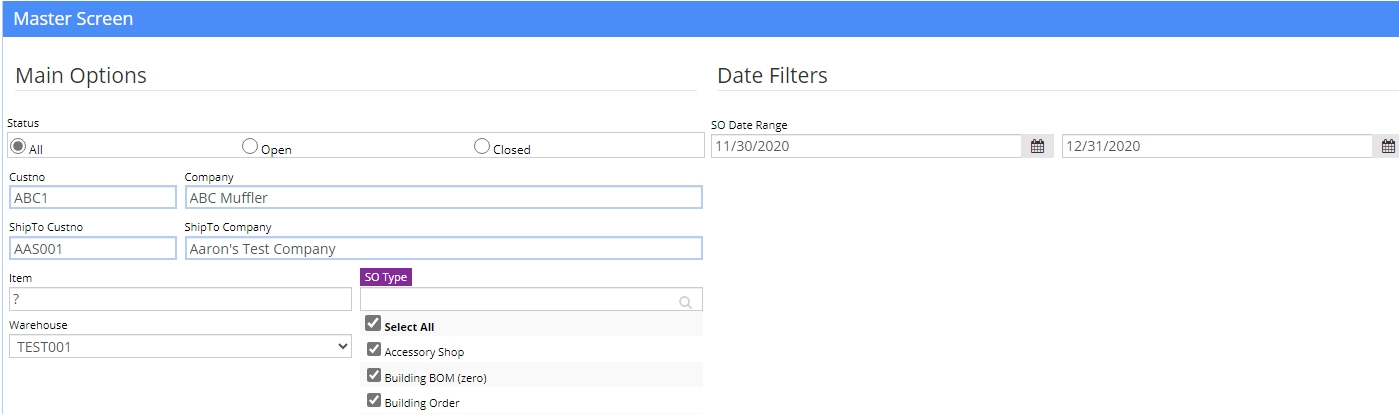Difference between revisions of "Drop Ship Report"
From Adjutant Wiki
(→General Description) |
|||
| Line 8: | Line 8: | ||
==General Description== | ==General Description== | ||
| − | The Drop Ship Report generates a report of items | + | The Drop Ship Report generates a report of items on Sales Orders. |
The report displays Customer, SO#, SO Date, Item, and Quantity Ordered/Shipped information. | The report displays Customer, SO#, SO Date, Item, and Quantity Ordered/Shipped information. | ||
| + | |||
==Fields/Filters== | ==Fields/Filters== | ||
Latest revision as of 09:41, 10 September 2024
Default Menu Location
Reports >> Shipping >> Drop Ship Report
General Description
The Drop Ship Report generates a report of items on Sales Orders.
The report displays Customer, SO#, SO Date, Item, and Quantity Ordered/Shipped information.
Fields/Filters
Company: Company name and code
Ship To: Company name and code
SO Date Range: Sales Order date range
Item: Item code
Whse: Warehouse location
Standard Report Fields(Page Header)
Company
- company
Report
- lc_report
Filter
- lc_filter
Group Header 1:Custno
Sold TO
- alltrim(company) + " : " + alltrim(custno)
Group Header 2:Shipno
Ship TO
- alltrim(scompany) + " : " + alltrim(shipno)
Group Header 3:Sono
SO# Date
- sono
- ttod(sodate)
Standard Report Fields(Line Items)
Item
- item
Description
- descrip
QtyOrd
- qtyord
QtyShp
- qtyshp