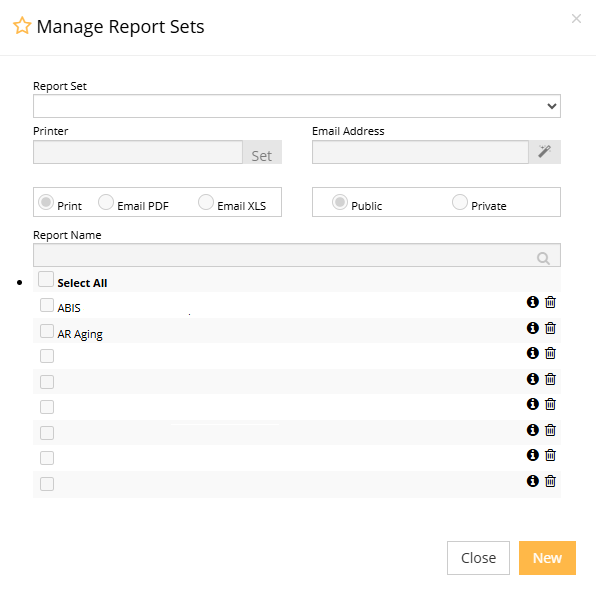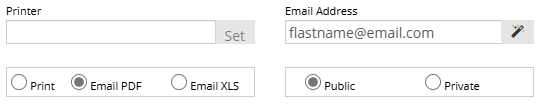Report Set Editor
From Adjutant Wiki
General Information
Default Menu Location: Maintain >> System >> Report Set Editor
Screen Name: Manage Report Sets
Function: This screen is used to create and edit report sets.
How to Create Report Sets
STEP 1: Select "New", and name the report set:
STEP 2: Choose the process option for the reports (in other words, do you want to print, email, or use the default process option?), and fill out its corresponding field:
STEP 3: Select reports that you wish to attach to this report set, and click "Save".
[[File:]]