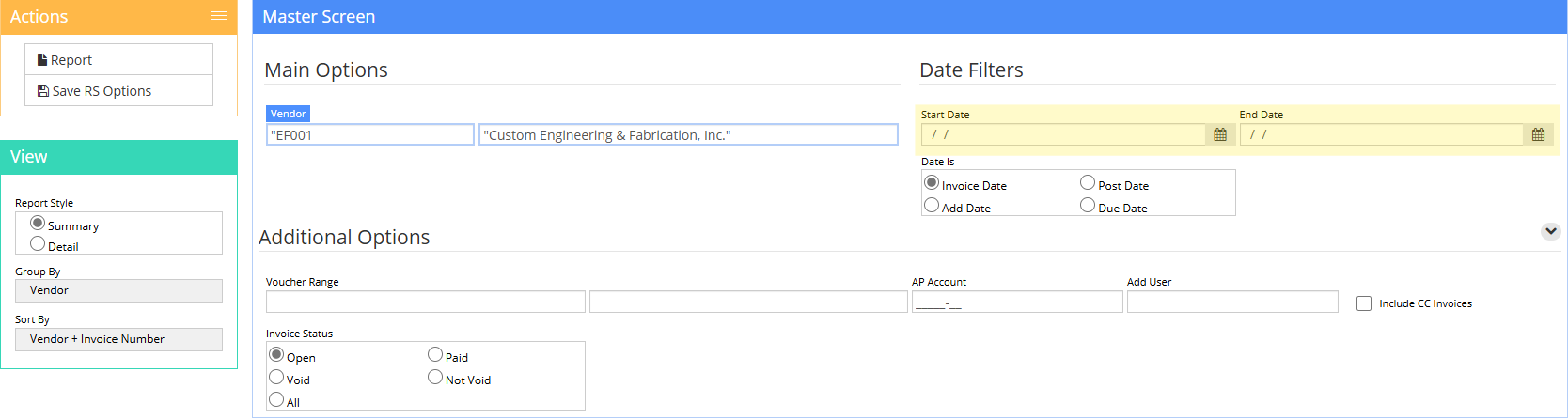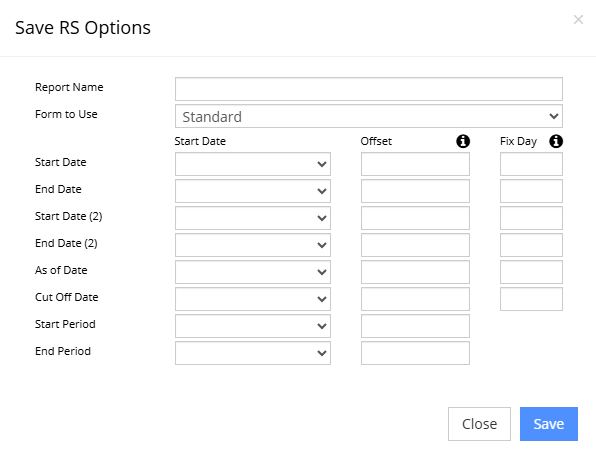Save RS Options
From Adjutant Wiki
General Information
Default Menu Location: Reports >> Any Report >> Save RS Options
Screen Name: Save Report Options
Function: This screen is used to create and edit report sets.
How to Save Report Set Options
STEP 1: Fill out report filters that should be used when running report (Eg. Ap Invoice Report):
When filters have been selected, click the "Save RS Options" button
Note: To run the report with a static date range, enter the start and end date on the filters.
STEP 2: Enter a name for your report in the "Report Name field: