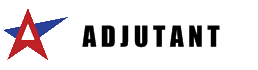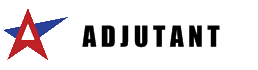General Information
Default Menu Location Create>> New Inspection Report
Screen Name INSPECTIONRPT
Function Add and complete Inspection Reports
 Create New Inspection Report - Click to Enlarge |
Field/Filters
Report Information
Batch Number: Generated off the Sales Order number, or can be entered upon creation
Batch Name: Enter a description field for the inspection. Free text, can be different for each inspection
Standard Task: Assign an Adjutant Task, all tasks in drop down have a "Inspections" Department. For more info on Std Tasks
Click HereCustomer Name: Customer that requested/required inspection, pulled in from sales order
Ship To: Only display the available locations for the above customer
Search Criteria
Order Number:Sublocation:Tasl IDSerial