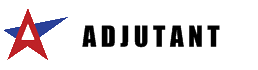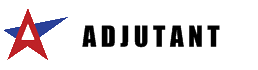General Description
Default Menu Location Reports >> MBMA >> MBMA Quarterly Report
Screen Name MBMAREPORTING
- NOTE - The MBMA Quarterly Report may need to be added to your default menu/menu prompts. Contact your consultant if you need assistance with this step.
MBMA Quarterly Report Overview
The MBMA Quarterly Report (Shipments by County) produces either a detail or a summary report showing the MBMA order items shipped/invoiced in the specified reporting quarter. The summary version is used to generate the electronic file in the format required by MBMA. The detail version only produces the reconciliation report, and does not create the electronic file. Invoiced items are subtotaled by MBMA county codes tied to the original sales orders. Items must be set up with the MBMA Item attribute (detailed below) in order to be selected on this report.
The MBMA Quarterly detail report shows the original invoiced amounts as well as the amounts rounded to the nearest thousand, per MBMA specifications. This report is useful for verifying the order items being reported for the quarter and reconciling with the monthly report shipment details.
The MBMA Quarterly summary report shows the state and county code subtotals only, rounded to the nearest thousand dollars. The summary report will also produce the electronic file that gets uploaded/sent to MBMA.
- All reported values show the item original subtotal, excluding any sales tax, and rounded to the nearest thousand dollars.
- The report includes MBMA items shipped and invoices voided in the selected quarter.
General setup and procedural requirements¶
1. The
MBMANEW CID Setup Option must be enabled to use the new MBMA Item Attribute selection logic on the quarterly report.
2. The Project Control system must be used for MBMA reported items, and MBMA reported sales orders must be generated from the Project Control screen.
3. Dollar shipping MBMA reported items is not supported. The Point-of-Sale (POS) system should be used to record any down payments or deposits associated with MBMA items.
MBMA Reporting item setup
1. Add the MBMA Reporting Item attribute to the 'ITEMATTRIB' rule with the following values (or verify that the attribute exists).
2. Each item code that will be reported to MBMA (i.e. BUILDING and CHANGEORDER items) must have the MBMA Reporting Item attribute. For the MBMA Monthly Report, a Configurable Item attribute set up with weight and square footage questions is required. The weight question must be tied to report code 'W' and the square footage question must be tied to report code 'Q'. These are not used for the quarterly reporting, but are required for the monthly reporting.