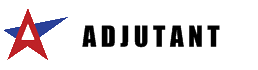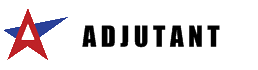General
Screen Name: RFQSWAP
Function: The Swap RFQ Items screen allows users to swap all like items on quotes for the same customer at one time.
Process
1. Enter the Customer ID or Name.
2. Enter the Original Item ID or Description.
3. Enter the New Item ID or Description.
4. Click the Swap Open Quotes button. Adjutant will go through all open quotes that have the customer selected as the customer on the quote and swap all of the old items with the new items.